

SPRINTIT IMPORT IMAGES
This module allows you to import product/customer/vendor images from a .zip file.
Table of contents
APPLICATION HIGHLIGHTS
FUNCTIONALITY
Import Product Images
Import Customer Images
Import Vendor Images
APPLICATION HIGHLIGHTS [back]
Import Product, Customer and Vendor images easily from a .zip file.
FUNCTIONALITY [back]
Import Product Images [back]
Import Product/Variants Images
Go to Sales --> Catalog --> Import Product Images
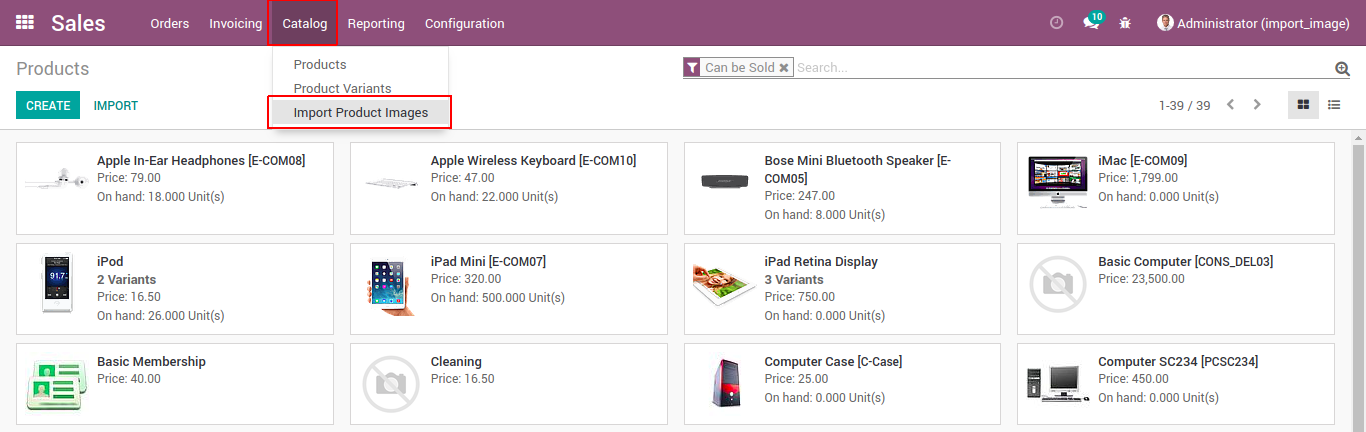
- Select the appropriate model and upload the zip file
- Zip file should contain .csv file and images. CSV file should have 2 columns for product id and image name.
- You can also upload extra images (multiple images) of product by putting comma (,) separated names of images into third column of csv.
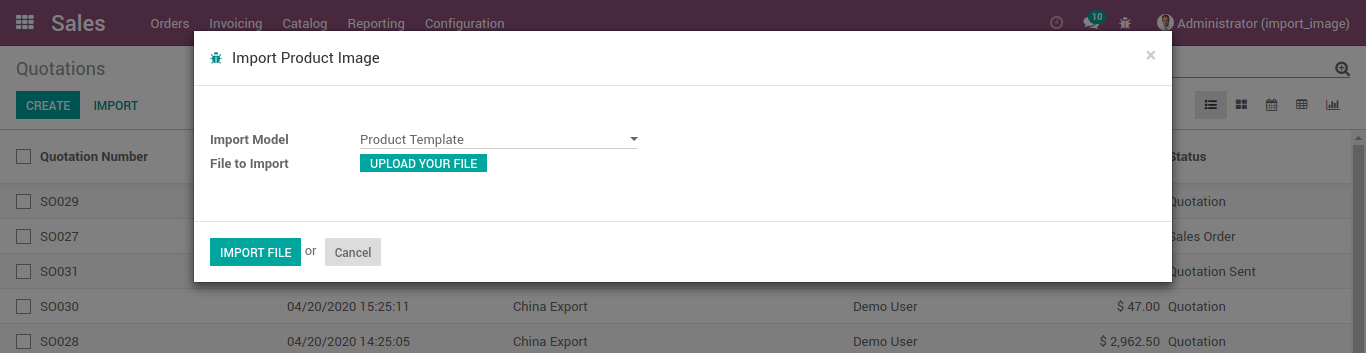
Import Customer Images [back]
Import Customer Images
Go to Sales --> Orders --> Import Customer Images
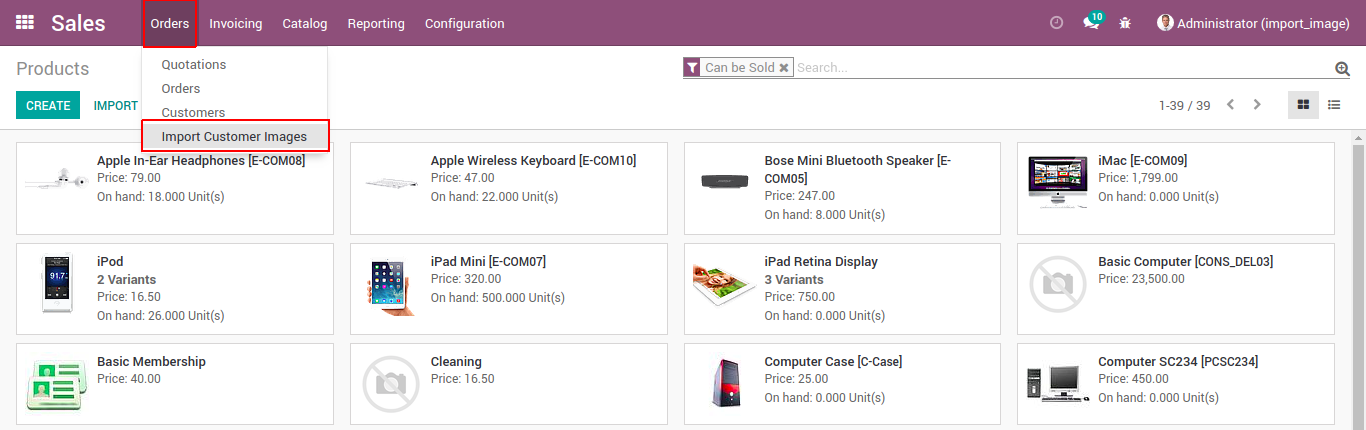
- Select the partner model and upload the zip file
- Zip file should contain .csv file and images. CSV file should have 2 columns for customer id and image name.
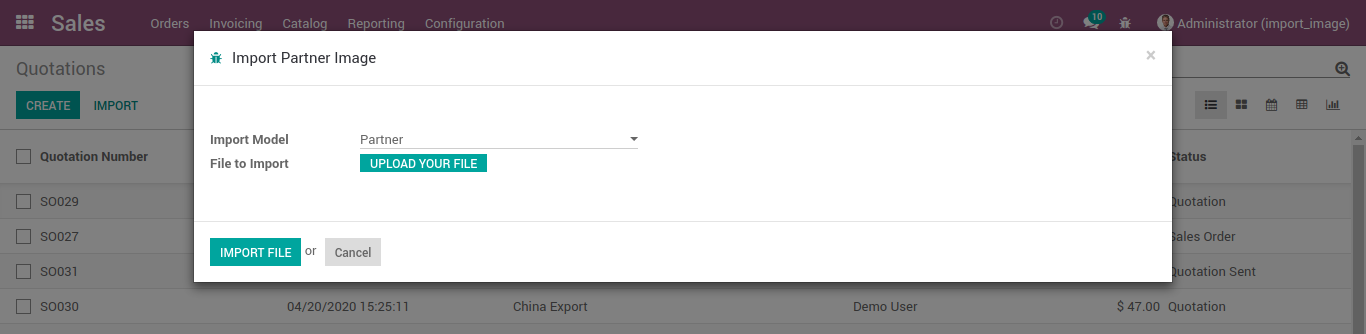
Import Vendor Images [back]
Import Vendor Images
Go to Purchase --> Purchase --> Import Vendor Images
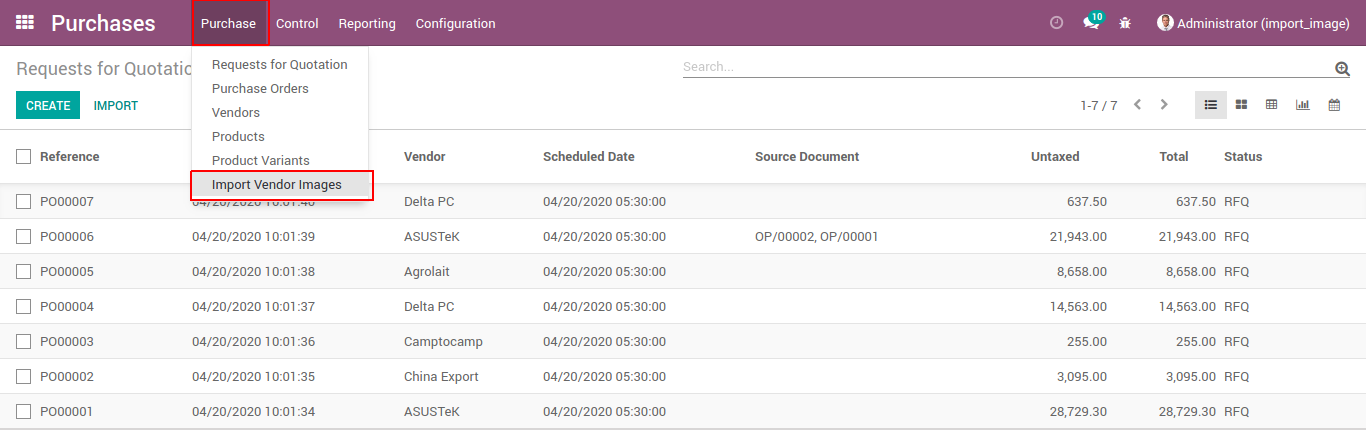
- Select the partner model and upload the zip file
- Zip file should contain .csv file and images. CSV file should have 2 columns for vendor id and image name.
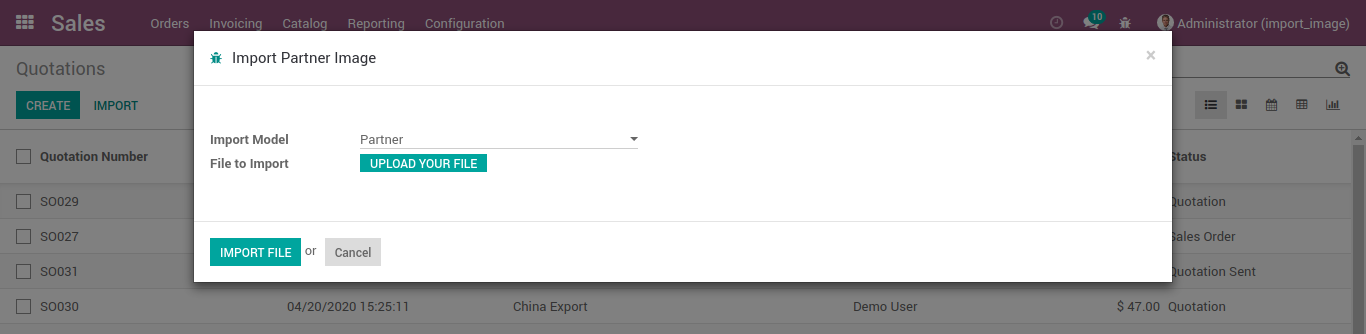

SprintIT improves its customers' competitiveness and growth potential with Odoo.
We constantly develop new Odoo modules to help our customers run their business more smoothly and efficiently.
We regularly publish our new modules in the Odoo App Store.
SprintIT brings together agility, business understanding and a professional way of working.
Our skilled developers can tailor Odoo to meet your needs.
Read more.

We are the first Odoo Gold partner in Finland. We are renowned for our professional developers and we want to tailor the ERP solution for you.
