

SprintIT Ilmoitin.fi Connector
Send legal reports to Finnish Tax Authority directly from Odoo.
Table of contents
APPLICATION HIGHLIGHTS
FUNCTIONALITY
Create and save a Tax Report
Send report and create an invoice
Configuration
APPLICATION HIGHLIGHTS [back]
Easily create Finnish VAT reports and send them to ilmoitin.fi directly from Odoo by downloading your company's ApitamoPKI certificate to Odoo.
Functionality [back]
Create and save a Tax Report [back]
Function is located in Tax Report view:
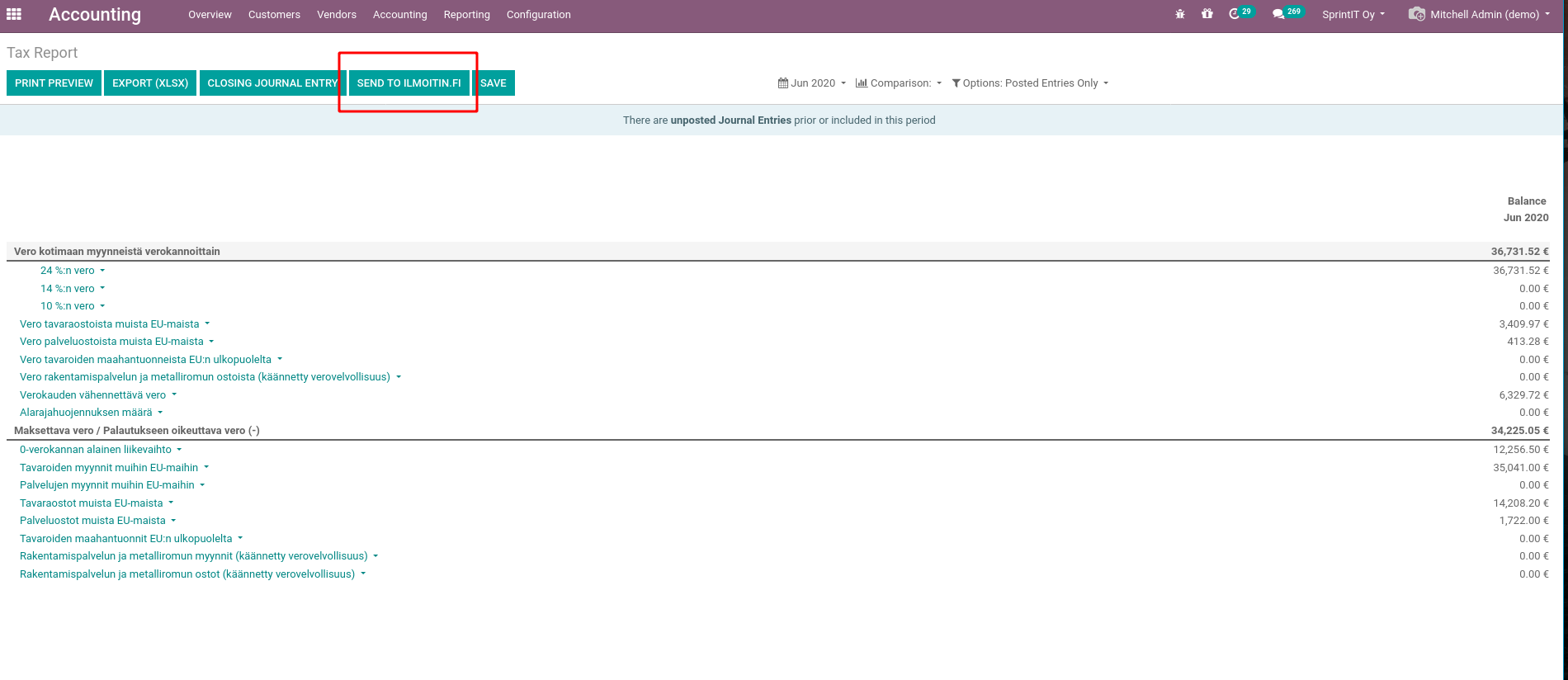
Report view is saved before sending to ilmoitin.fi:
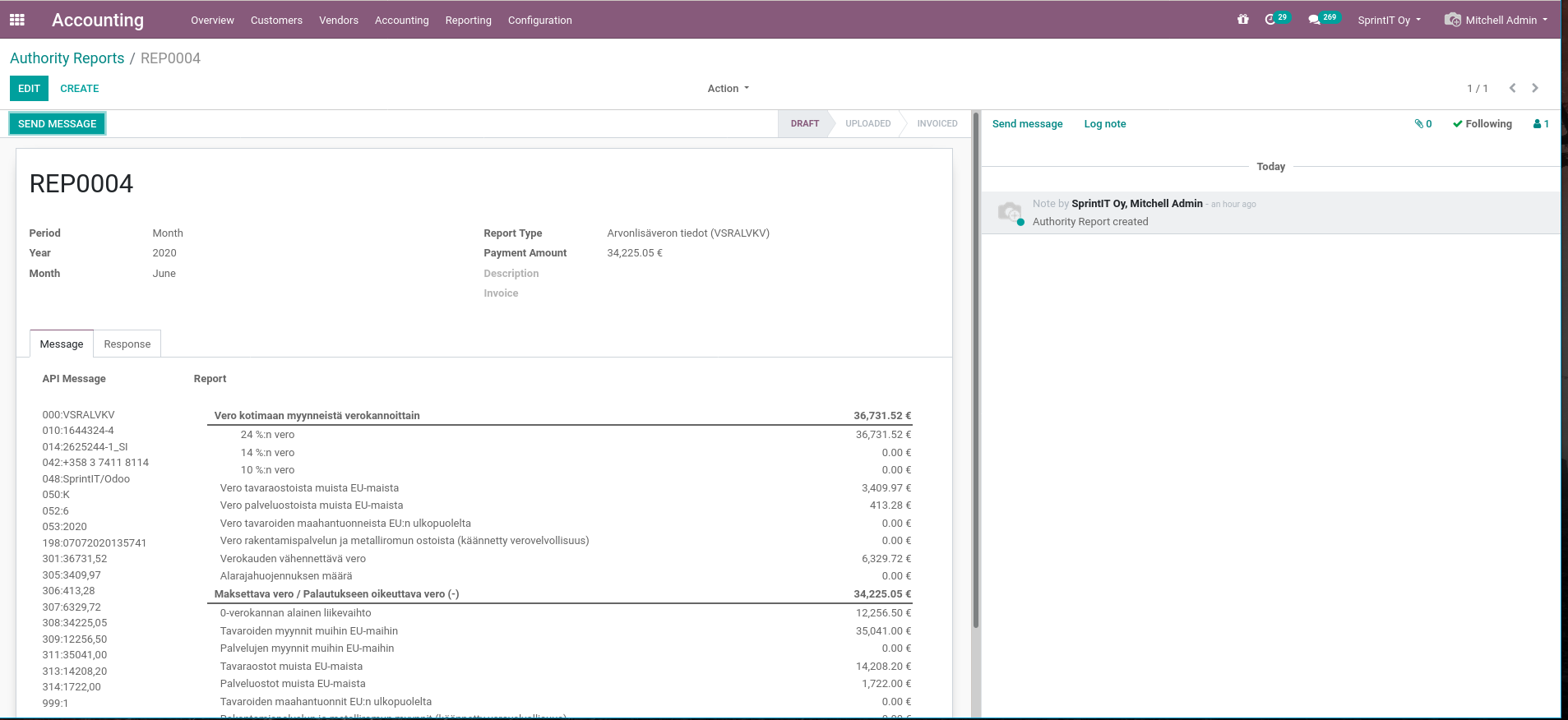
Send report and create an invoice [back]
Send the report using API:
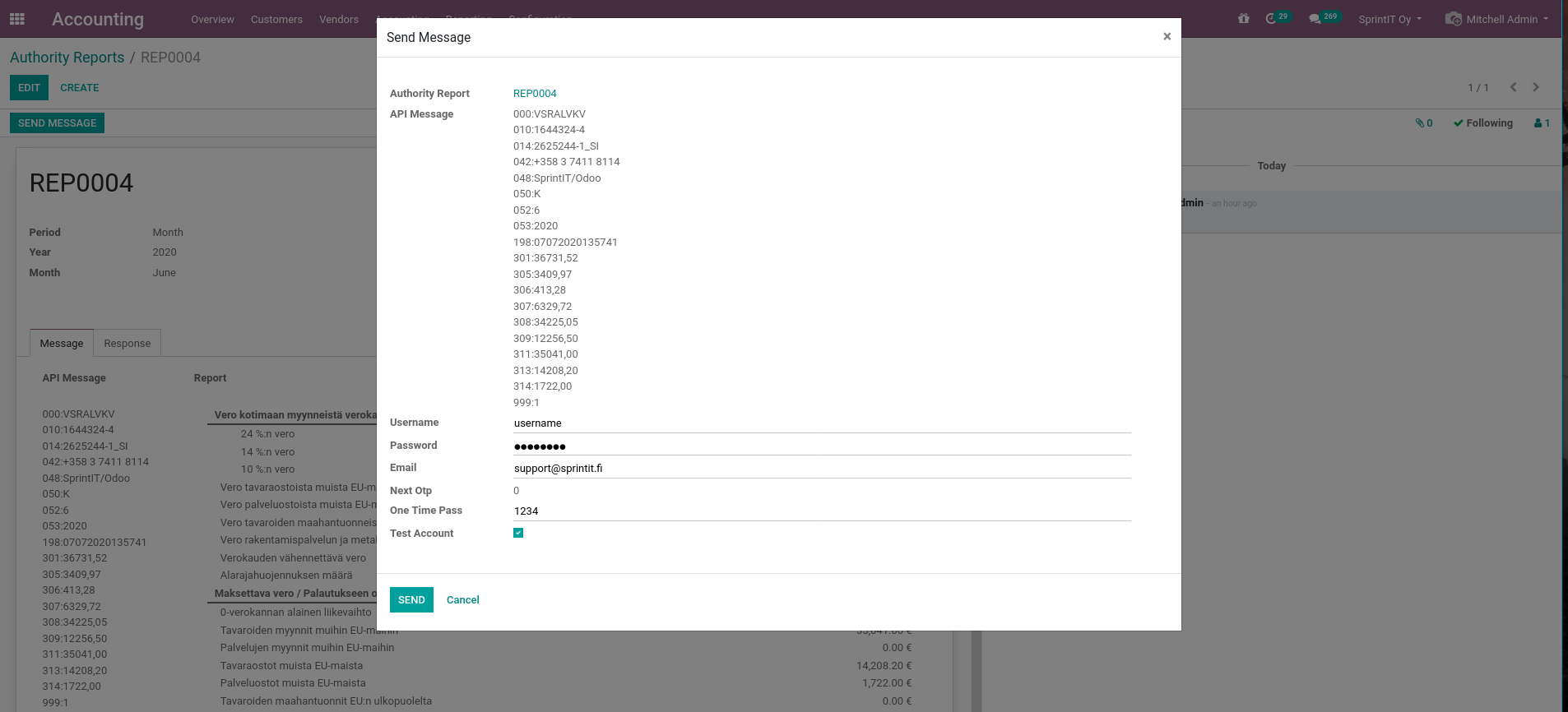
Generate an invoice based on the report:
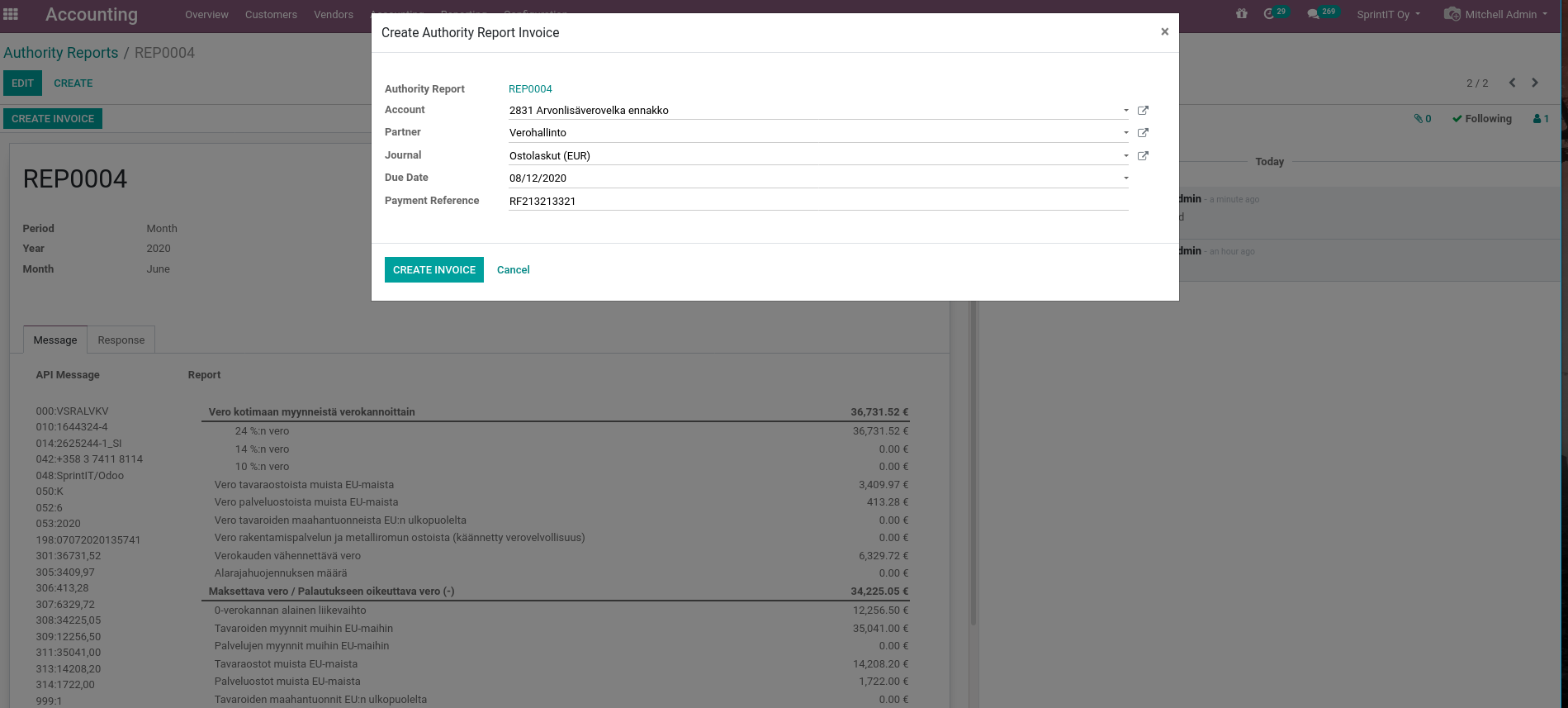
The default values for new invoice(s) are automatically based on previous invoices:
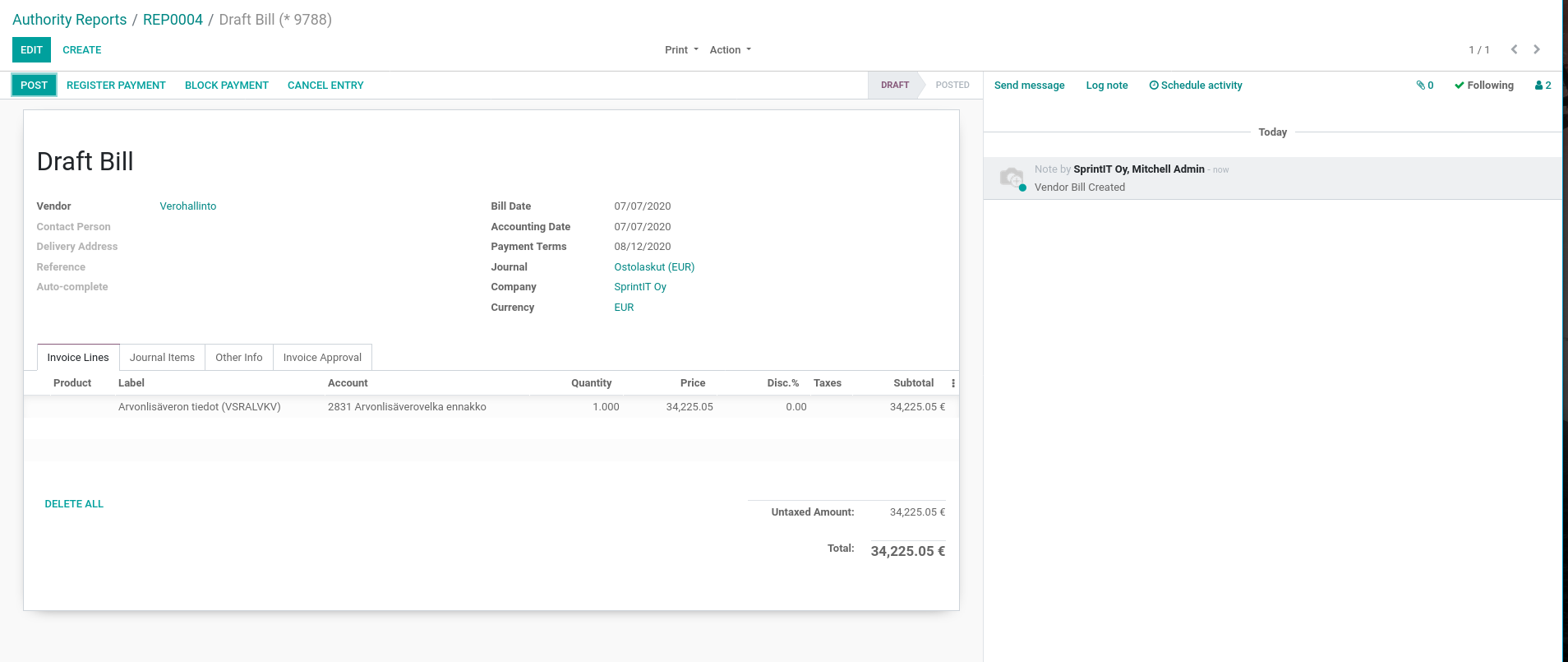
Configuration [back]
Set up your connection is by logging in to the Tulosrekisteri
https://www.vero.fi/tulorekisteri/ site and requesting new credentials.
You will receive a one-time "Transfer Id" and a "Transfer Password" that
can be directly inserted into Odoo by going to:
Accounting>Configuration>Incomes Register Connection.
By pressing the "Download Certificate" button, you will be able
to directly insert the Transfer Id and Transfer Password.
The passphrase field is an optional additional security measure
that is not needed in most cases.
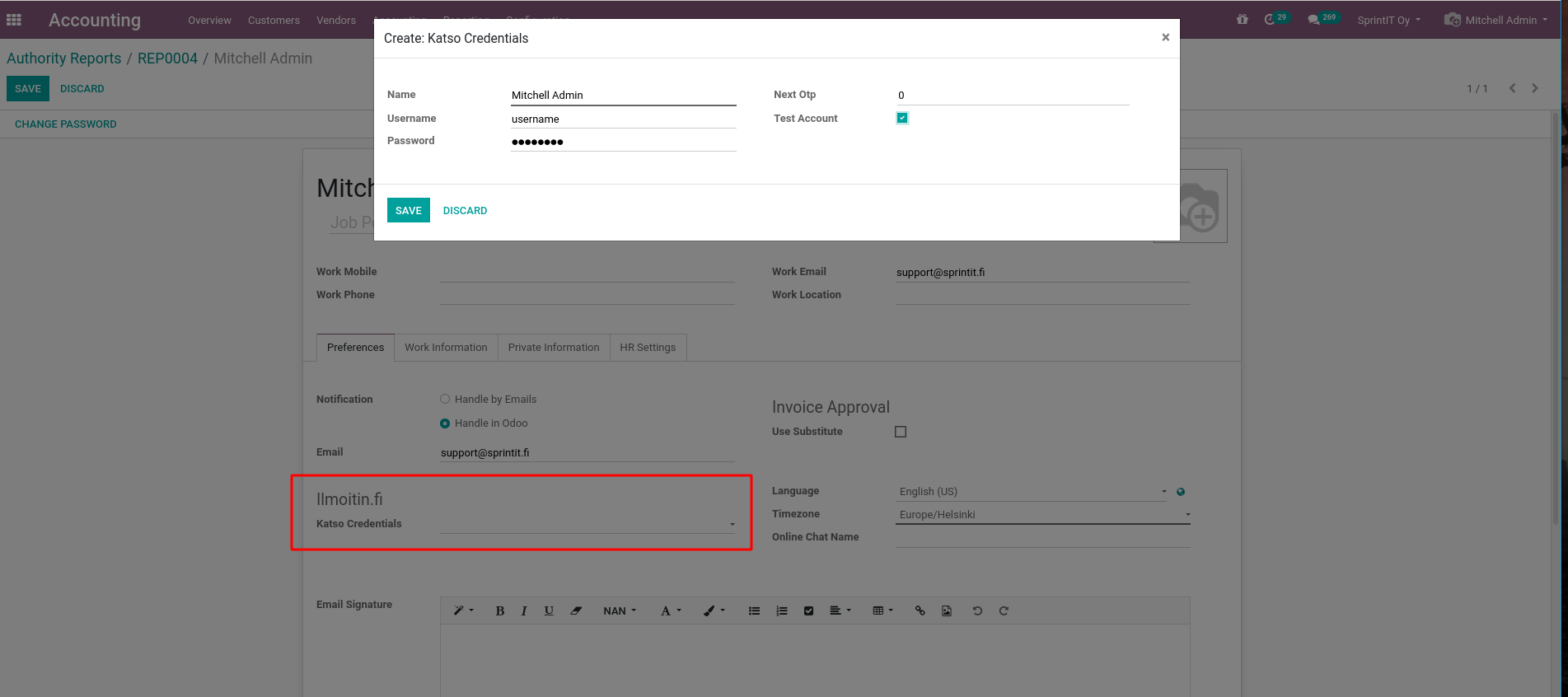

SprintIT improves its customers' competitiveness and growth potential with Odoo.
We constantly develop new Odoo modules to help our customers run their business more smoothly
and efficiently.
We regularly publish our new modules in the Odoo App Store.
SprintIT brings together agility, business understanding and a professional way of working.
Our skilled developers can tailor Odoo to meet your needs.
Read more.

We are the first Odoo Gold partner in Finland. We are renowned for our professional developers and we want to tailor the ERP solution for you.
