

SPRINTIT VAT CHANGE
Table of contents
APPLICATION HIGHLIGHTS [back]
This module adds a wizard to the accounting tax settings that can add new taxes
base on old ones.
FUNCTIONALITY [back]
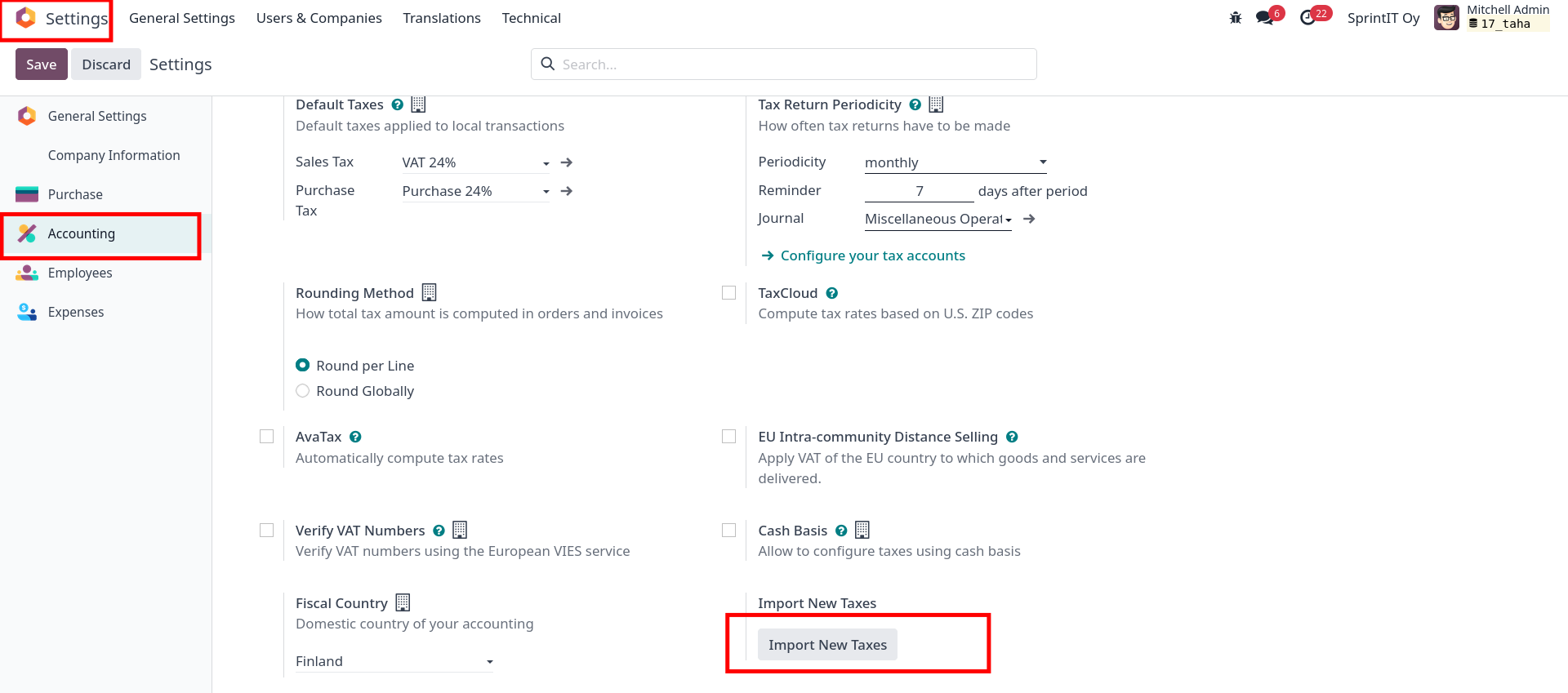
-
The wizard can be accessed by pressing the button under accounting tax settings.
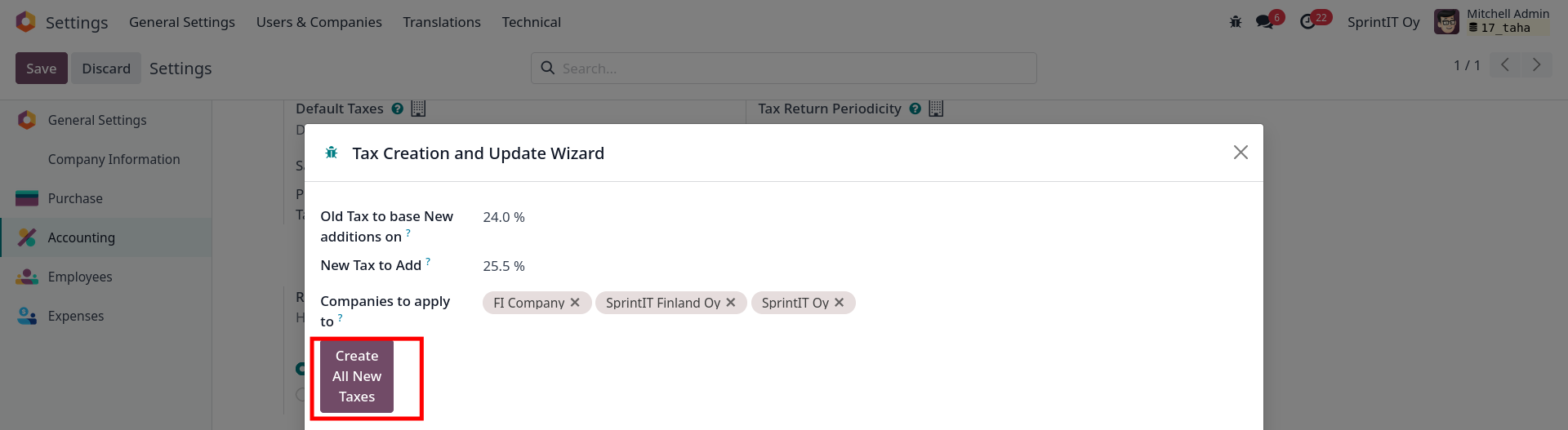
-
Simply press the tax creation button after selecting the desired taxes and companies to apply to.
The module will try to use the previous tax and create new taxes based on it.
In case of an error, there should be an actionable error message shown to the user
such as an inability to map taxes based on names. Many times these issues can be resolved
by renaming some of the taxes in a way that is supported.
Tax view should be checked after running to make sure that new taxes were created.
As stated in the wizard, the tax update button should only be pressed by the accounting professionals working for the company in question when they think the time is right.

SprintIT improves its customers' competitiveness and growth potential with Odoo.
We constantly develop new Odoo modules to help our customers run their business more smoothly and efficiently.
We regularly publish our new modules in the Odoo App Store.
SprintIT brings together agility, business understanding and a professional way of working.
Our skilled developers can tailor Odoo to meet your needs.

We are the first Odoo Gold partner in Finland. We are renowned for our professional developers and we want to tailor the ERP solution for you.
